Elements Transformation v2.0.0-rc4
This is a low-level plugin that is intended to be used by advanced users who want to transform the markdown-it tokens to perform tasks like replacing elements, adding attributes, etc.
Before you start
This plugin primarily is a helper utility markdown-it plugin for Inline Links Previewing to help to transform all the <a> elements to <VPNolebaseInlineLinkPreview> components.
When using this plugin directly, you may encounter errors like Invalid tag, or Element missing end tag errors when integrating with VitePress or Vue markdown plugins after transforming tokens and elements, or other markdown-it plugins that are not compatible with the transformed elements. Please use it when you understand how the Token API of markdown-it works.
Installation
Install @nolebase/markdown-it-bi-element-transform to your project dependencies by running the following command:
ni @nolebase/markdown-it-bi-element-transform -Dpnpm add @nolebase/markdown-it-bi-element-transform -Dnpm install @nolebase/markdown-it-bi-element-transform -Dyarn add @nolebase/markdown-it-bi-element-transform -DUsage
Suggestions to developers
When learning, debugging, we suggest including vite-plugin-inspect in your project. It allows you to inspect the intermediate state of Vite plugins, Markdown transformations. After installing, you can visit to inspect the modules and transformation stack of your project.
Check out install instructions in the vite-plugin-inspect docs.
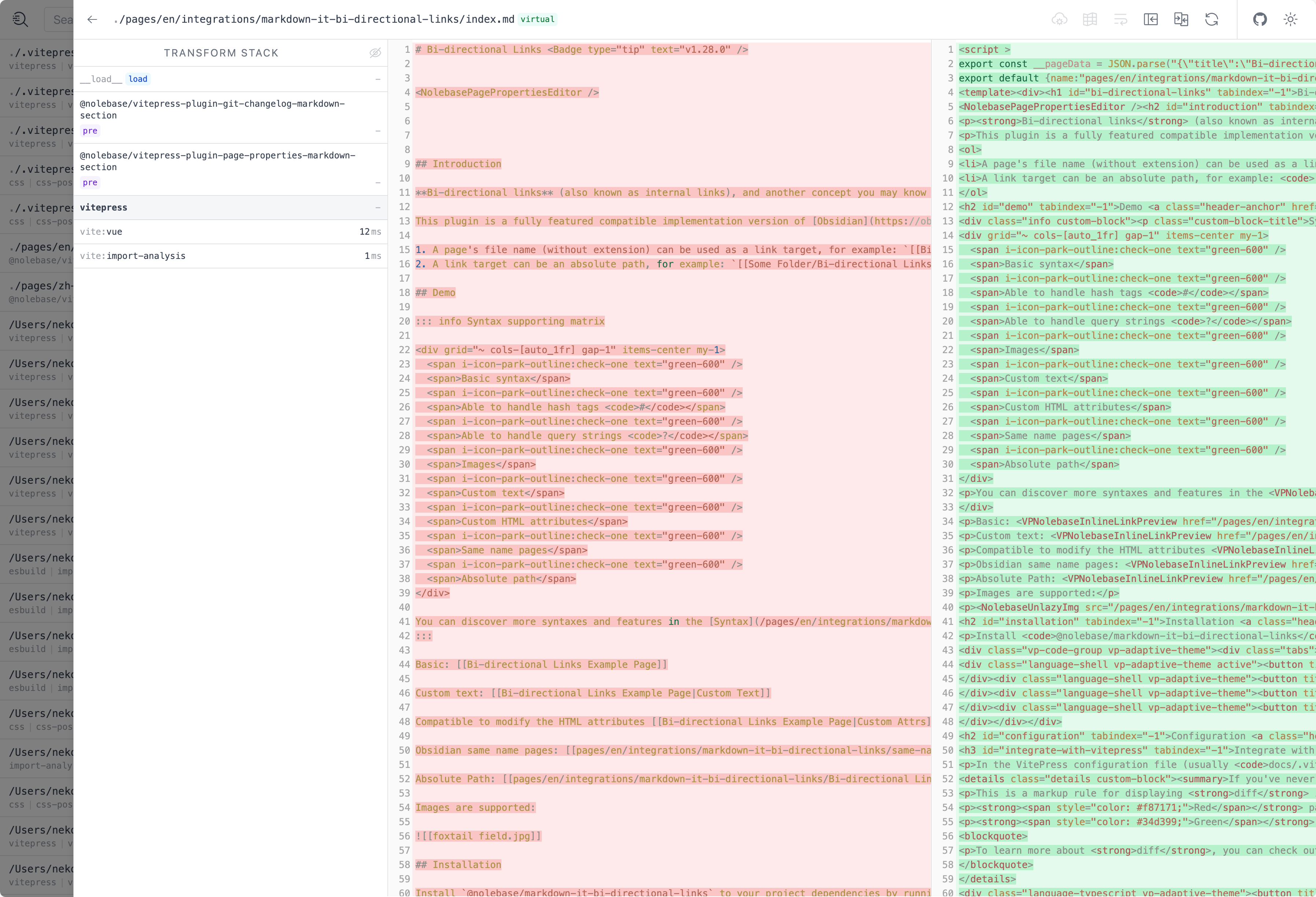
Change the tag of the elements
This is the living example code where we use it as references:
import { ElementTransform } from '@nolebase/markdown-it-element-transform'
markdownIt.use(ElementTransform, (() => {
// Define variables inside the closure function to share the state between multiple tokens
// Here we need a variable to track whether the next token needs to be transformed or not because we need to modify two tokens (link_open, link_close)
let transformNextLinkCloseToken = false
return {
transform(token) {
switch (token.type) {
case 'link_open':
// You can have some conditions here to skip the transformation
//
// Skip the transformation if the token is a header anchor
// since usually the header anchor is not quite the same as the normal link
if (token.attrGet('class') !== 'header-anchor') {
// Modify the tag of the token
token.tag = 'YourLinkComponentName'
// Set the flag to transform the next link_close token
transformNextLinkCloseToken = true
}
break
case 'link_close':
// Transform the token if the flag is set
if (transformNextLinkCloseToken) {
// Modify the tag of the token
token.tag = 'YourLinkComponentName'
// Reset the flag
transformNextLinkCloseToken = false
}
break
}
},
}
})())Use it to add more attributes to the elements
There are many use cases where you want to add more attributes to the elements.
For example:
- Add
target="_blank"andrel="noopener noreferrer"to all the<a>elements. - Add inline styles to all the
<span>elements. - Add more classes to the elements.
Add target="_blank" and rel="noopener noreferrer" to links
import { ElementTransform } from '@nolebase/markdown-it-element-transform'
markdownIt.use(ElementTransform, (() => {
return {
transform(token) {
if (token.type === 'link_open') {
token.attrSet('target', '_blank')
token.attrSet('rel', 'noopener noreferrer')
}
},
}
})())Add inline styles to the elements
import { ElementTransform } from '@nolebase/markdown-it-element-transform'
markdownIt.use(ElementTransform, (() => {
return {
transform(token) {
if (token.type === 'span') {
token.attrSet('style', 'color: red;')
}
},
}
})())Add more classes to the elements
import { ElementTransform } from '@nolebase/markdown-it-element-transform'
markdownIt.use(ElementTransform, (() => {
return {
transform(token) {
if (token.type === 'span') {
const existingClasses = token.attrGet('class') || ''
token.attrSet('class', existingClasses + ' my-custom-class')
}
},
}
})())Alternatives?
jeffbski/markdown-it-modify-token
Yes, this plugin does everything literally the same as jeffbski/markdown-it-modify-token. The reason why we have our own implementation is because we didn't know the existence of the plugin until we have implemented it.
Feel free to use the alternative if you want to. 😋
Contributors
 Neko
Neko Rizumu
Rizumu